- Posts: 937
- Thank you received: 133
Cubo 12 Drawning Artist?
- Cubo15
-
 Topic Author
Topic Author
- Offline
- Platinum Member
-

Less
More
15 years 8 months ago #8748
by Cubo15
Cubo 12 Drawning Artist? was created by Cubo15
Is there anybody capable of drawning Cubo 12 renders/plans in Solidworks? The previous guy did an excellent job on Cubo 15 renders but I fear of asking him again so soon/ at all.
I'll try to draw the next Cubo design myself but some help would really speed things up.
Best regards
Cubo
I'll try to draw the next Cubo design myself but some help would really speed things up.
Best regards
Cubo
Please Log in or Create an account to join the conversation.
- bee
-

- Offline
- Platinum Member
-

Less
More
- Posts: 2090
- Thank you received: 34
15 years 8 months ago #8755
by bee
Replied by bee on topic Cubo 12 Drawning Artist?
hbl is very good with cad design he maybe able to help.......
Please Log in or Create an account to join the conversation.
- Tony Wilkes
-

- Offline
- Elite Member
-

Less
More
- Posts: 273
- Thank you received: 3
15 years 8 months ago #8757
by Tony Wilkes
Replied by Tony Wilkes on topic Cubo 12 Drawning Artist?
I have offered to do it via PM and not got a reply!! Oh well.
Tony
Tony
Please Log in or Create an account to join the conversation.
- Cubo15
-
 Topic Author
Topic Author
- Offline
- Platinum Member
-

Less
More
- Posts: 937
- Thank you received: 133
15 years 8 months ago #8758
by Cubo15
Replied by Cubo15 on topic Cubo 12 Drawning Artist?
Hi Tony,
I really appreciate your offer and I was going to reply to you the night from tuesday to wednesday (still am).
I ussually take a few days to respond to private mails, as I'm a thorough but slow thinker. Also I need to come up with sketches (which I do at work only) whilst my brains are doing overtime: Should I use double bracing or single? Make the mouth piece from 18 mm or 15 mm ply. Straight handles or angled? While in the mean time I'm trying to design a commercial composite 18" subwoofer. Aarghh.
......
Anyway as I said I really appriciate your offer but I definately need more time.
Best regards
Cubo15
I really appreciate your offer and I was going to reply to you the night from tuesday to wednesday (still am).
I ussually take a few days to respond to private mails, as I'm a thorough but slow thinker. Also I need to come up with sketches (which I do at work only) whilst my brains are doing overtime: Should I use double bracing or single? Make the mouth piece from 18 mm or 15 mm ply. Straight handles or angled? While in the mean time I'm trying to design a commercial composite 18" subwoofer. Aarghh.
......
Anyway as I said I really appriciate your offer but I definately need more time.
Best regards
Cubo15
Please Log in or Create an account to join the conversation.
- Tony Wilkes
-

- Offline
- Elite Member
-

Less
More
- Posts: 273
- Thank you received: 3
15 years 8 months ago #8759
by Tony Wilkes
Replied by Tony Wilkes on topic Cubo 12 Drawning Artist?
OK sorry mate its just me being impatient :oops:
Tony
Tony
Please Log in or Create an account to join the conversation.
- Cubo15
-
 Topic Author
Topic Author
- Offline
- Platinum Member
-

Less
More
- Posts: 937
- Thank you received: 133
15 years 3 weeks ago #11111
by Cubo15
Replied by Cubo15 on topic Cubo 12 Drawning Artist?
I'm currently testing the new prototype of Cubo Sub. I will be making the 3D-renders myself (no fancy stuff just for internal [over]view) this time but I would like someone to back-check all the angles and measurements with. Or, in a best case scenario, give the internal dimensions of the horn/chamber and get angles/ panel measurements. Btw, hats off for Tony Wilkes, he did an excellent job last time.
Anyone interested?
Best regards
Cubo
Anyone interested?
Best regards
Cubo
Please Log in or Create an account to join the conversation.
- Xoc1
-
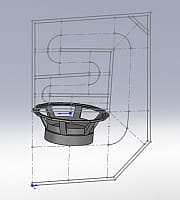
- Offline
- Senior Member
-

Less
More
- Posts: 51
- Thank you received: 0
15 years 3 weeks ago #11117
by Xoc1
Replied by Xoc1 on topic Cubo 12 Drawning Artist?
Hi Cubo
I might be able to help
I use Solidworks 2009 smiley20
I'LL pm you my email
I might be able to help
I use Solidworks 2009 smiley20
I'LL pm you my email
- saul
-

- Offline
- Platinum Member
-

Less
More
- Posts: 583
- Thank you received: 0
15 years 3 weeks ago #11118
by saul
Replied by saul on topic Cubo 12 Drawning Artist?
i use AutoCAD (full version) all the time - sling us the 2d drawings and i'll do a material realistic render for you.
that rendered picture in my avatar space is a 10" fibreglass horn i drew up, in smooth white gel coat finish, ready for 3 axis CNC for proto moulds
that rendered picture in my avatar space is a 10" fibreglass horn i drew up, in smooth white gel coat finish, ready for 3 axis CNC for proto moulds
Please Log in or Create an account to join the conversation.
- nickyburnell
-

- Offline
- Platinum Member
-

Less
More
- Posts: 802
- Thank you received: 0
15 years 3 weeks ago #11119
by nickyburnell
Replied by nickyburnell on topic Cubo 12 Drawning Artist?
Dumb question:
These CAD drawings, can they go straight to CNC?
Just found local place, full size CNC.
Thanks
Oh, and Cubo, great work :thumbup:
These CAD drawings, can they go straight to CNC?
Just found local place, full size CNC.
Thanks
Oh, and Cubo, great work :thumbup:
Please Log in or Create an account to join the conversation.
- saul
-

- Offline
- Platinum Member
-

Less
More
- Posts: 583
- Thank you received: 0
15 years 3 weeks ago #11120
by saul
Replied by saul on topic Cubo 12 Drawning Artist?
well obviously you have to do each component as seperate parts. they then go through CNC software appropriate to the machine. i don't really deal with that bit though.
got access to a laser cutter too, and with that you can literally press the plot button in cad, and it'll send it straight to the laser cutter program, and get cutting. it'll cut red lines, engrave black ones, and ignore anything else. it's pretty cool
also in AutoCAD now, there's a "send to 3D printer" button....... now that is something that has to be exploited. except it's a bit costly smiley19
got access to a laser cutter too, and with that you can literally press the plot button in cad, and it'll send it straight to the laser cutter program, and get cutting. it'll cut red lines, engrave black ones, and ignore anything else. it's pretty cool
also in AutoCAD now, there's a "send to 3D printer" button....... now that is something that has to be exploited. except it's a bit costly smiley19
Please Log in or Create an account to join the conversation.
Time to create page: 0.227 seconds